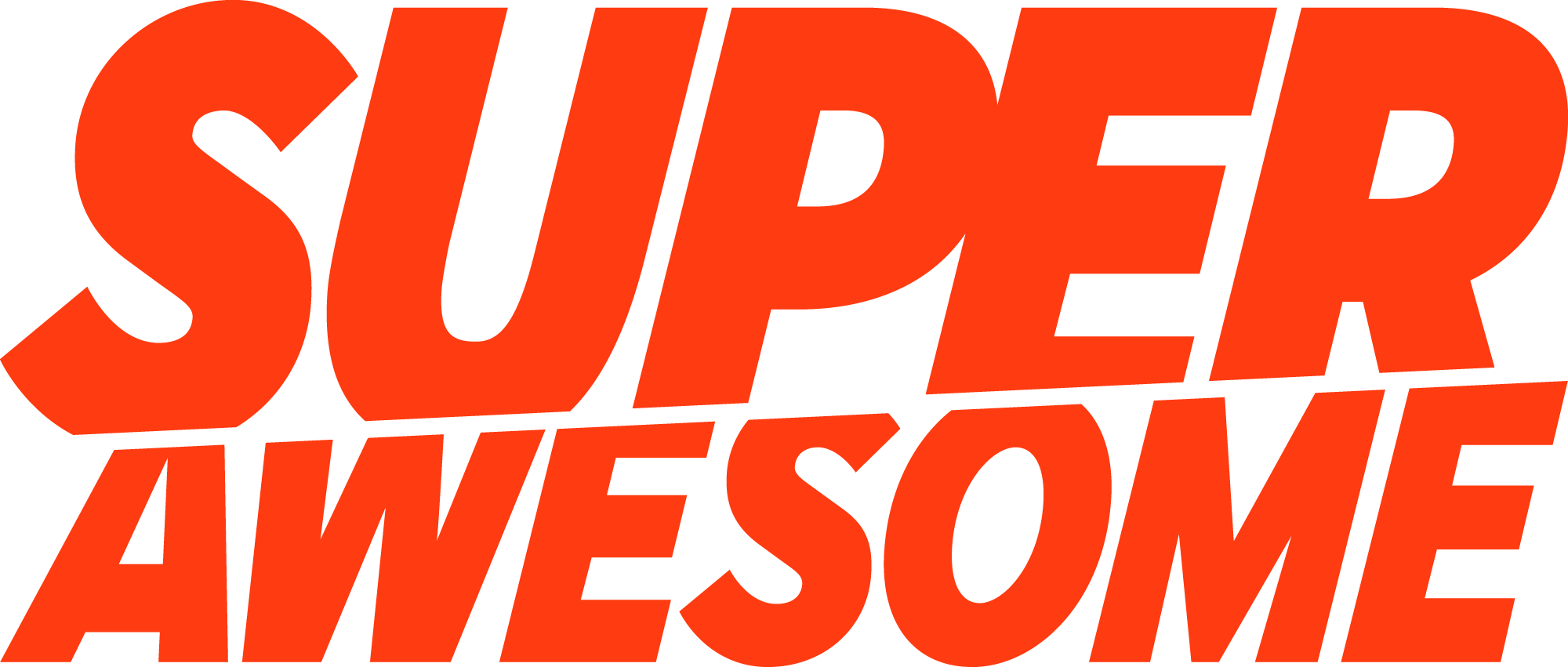You can follow a Channel or person by pressing the ‘follow’ button next to a username on the Discover page, or you can visit their profile and hit the FOLLOW button. This now means that everything the person you follow posts will feature on your Feed tab.
If you want to ‘unfollow’ a channel or person, you simply do the same as when you followed them. You find the ‘following’ button next to the name on the Discover tab and press it, or visit their channel and press the ‘following’ button. It works like an “on” and “off” switch. You will no longer see that channel or user’s posts on your Feed.